2-channel power supply
Dual-channel power & measurement
Otii Ace is an isolated power supply, which means it can both power and measure two devices under test (DUTs) using the same unit. Its dual-channel capability is particularly valuable when two DUTs need to be evaluated simultaneously, such as in mesh networks, where the power consumption of one DUT depends on the activity of the other.
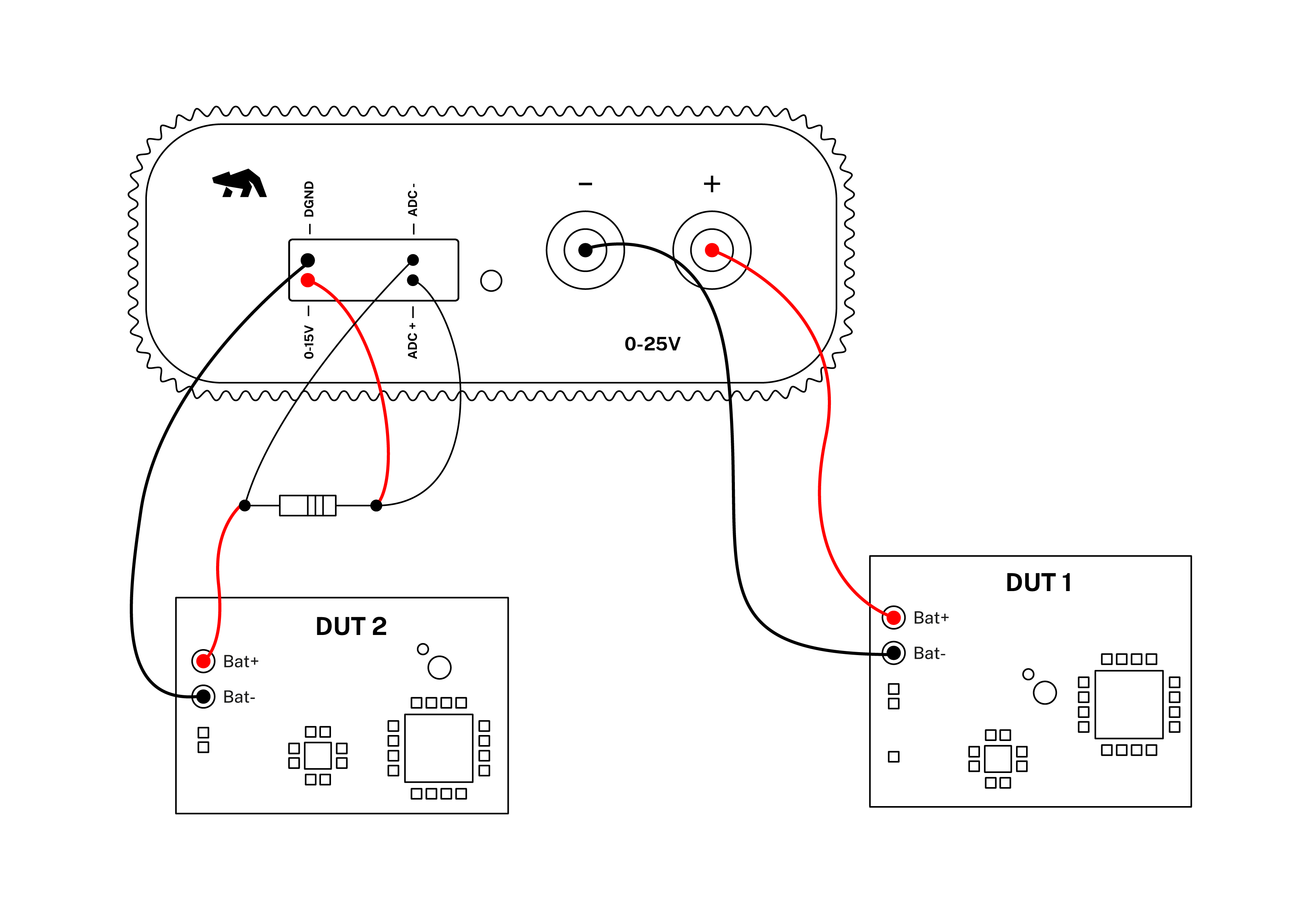
Products needed
External shunt resistor (R)
How to connect
- Connect banana connector + to DUT 1 (channel 1) positive pole.
- Connect banana connector - to DUT 1 (channel 1) negative pole.
- Connect a shunt resistor R in series with 0-15V pin, on expansion port, and DUT 2 (channel 2) positive pole.
- Connect DGND to DUT 2 (channel 2) negative pole.
- Connect ADC+ to high side of the shunt resistor (R).
- Connect ADC- to the low side of the shunt resistor (R).
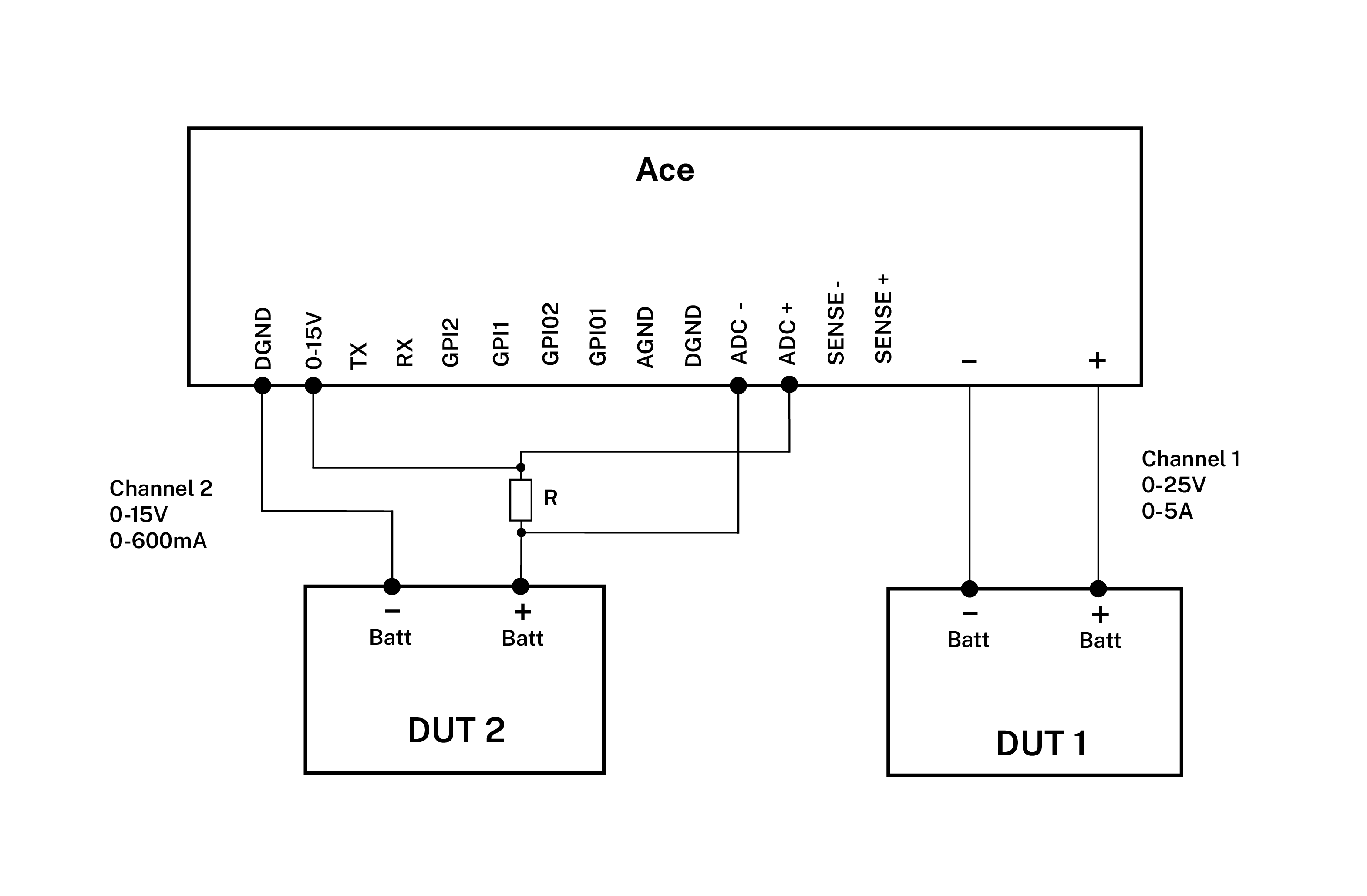
Get started in the Otii application
- Add your Arc/Ace under Control in the sidebar. Rename it if desired (right-click).
- Set up the voltage you want to supply your DUT 1 with under Ace. The power box will be chosen by default. Add OC protection for your DUT 1.
- Enter the shunt resistor (R) value in ‘ADC resistor’.
- Under ‘Channels’, choose the measurements you want to record, for example, main current, main voltage, and main power, as well as ADC current, ADC voltage, and ADC power channel for subsystem power measurement. These will show as graphs.
- Start a recording
- Power DUT 1 (channel 1) by turning on the supply.
- Power DUT 2 (channel 2) by setting the voltage in “0-15V” field. It will automatically turn on. To turn it off, set the voltage to 0.
