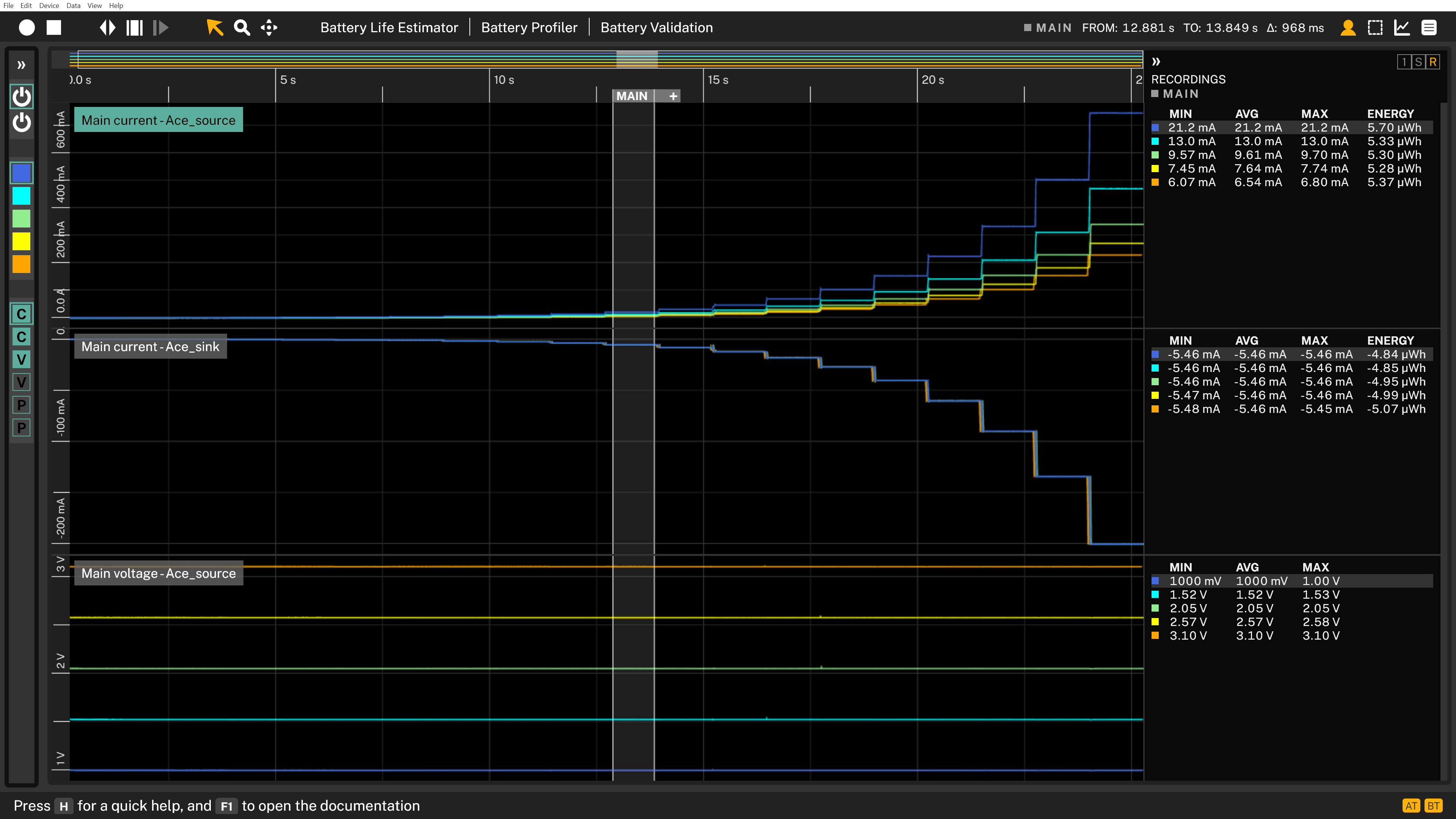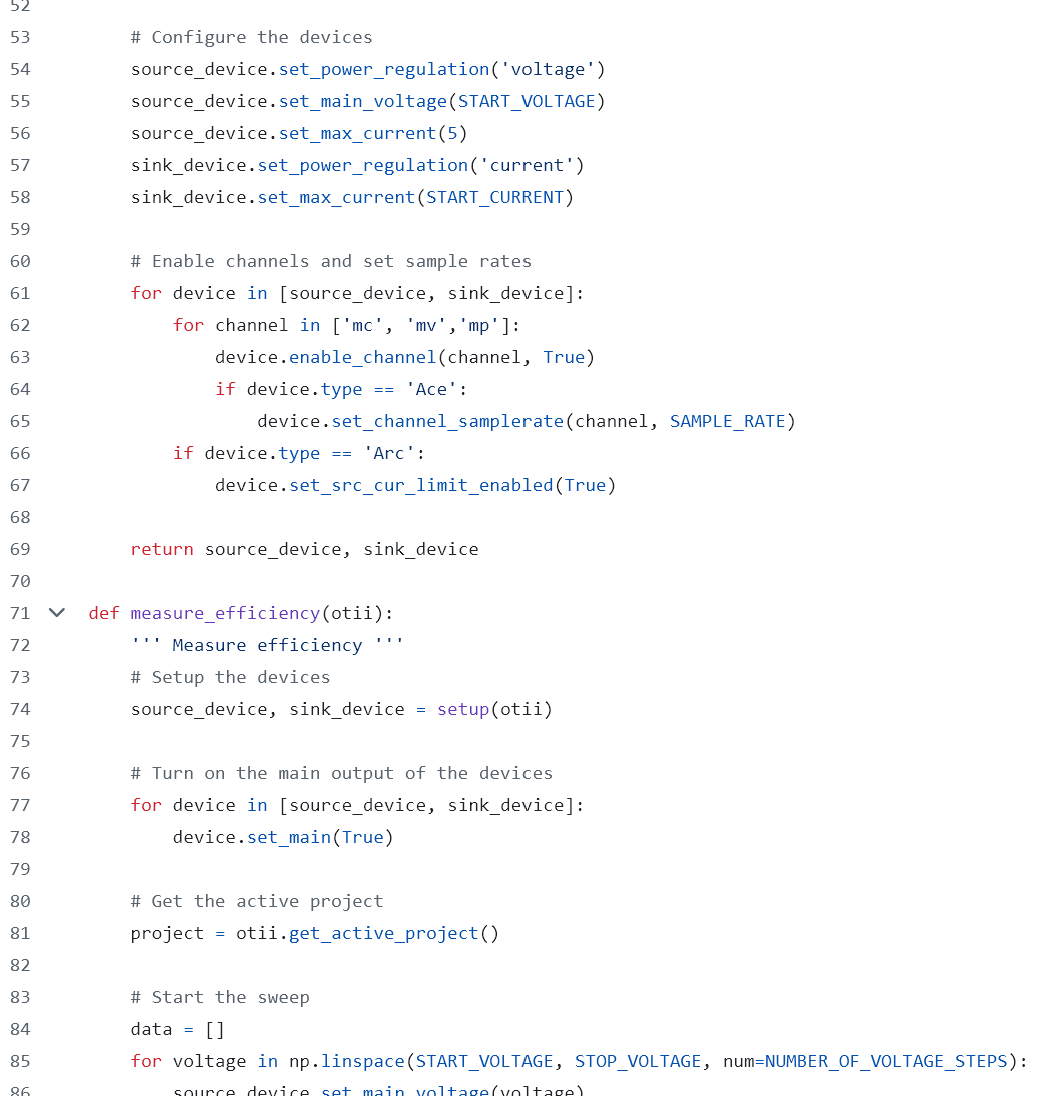Automated measuring efficiency of a DC/DC converter (PMIC)
Optimize DC/DC efficiency
DC/DC converters and PMICs are commonly used in devices. Typically, you need to select an inductor and other components, including setting the layout. The selection of components will affect the efficiency, and the efficiency will be different for different loads and voltages. It could be a very time-consuming task to map the efficiency of the DC/DC converter and PMIC unless you can control both the input voltage and the output load. This is easily done with two Arcs/Aces.

Products needed
How to connect
- Connect two Arcs/Aces to your computer by USB. If needed add a power supply.
- Connect Arc/Ace 1 banana connector + to PMIC or DC/DC positive input.
- Connect Arc/Ace 1 banana connector - to PMIC or DC/DC negative input or GND.
- Connect Arc/Ace 2 banana connector + to PMIC or DC/DC converter positive output.
- Connect Arc/Ace 2 banana connector - to PMIC or DC/DC converter negative output or GND.
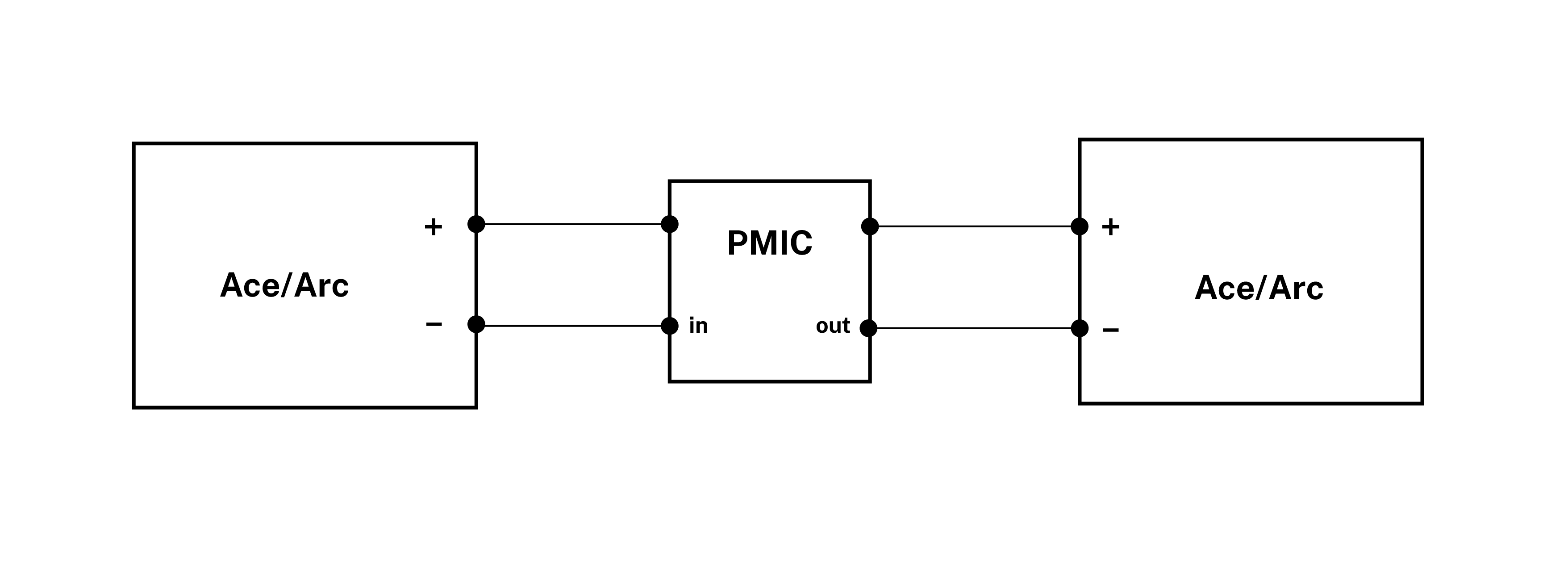
Get started in the Otii application
- You must have the Otii TCP server running to be able to automate the measurement, this can be done either by having the Otii desktop app up and running or by starting otii_server.
- You must have an Otii Automation Toolbox license reserved, either do this via Otii desktop app, User Management (Ctrl-U/⌘-U) or alternatively, you can also do this automatically in the script.
- Follow the instructions regarding how to install the python client in the documentation.
- Edit the example script dcdc_efficiency_analysis.py that can be found at Qoitech Github.
- Open a terminal window and run the script.